IMPORTANT: Before anything else, it is essential to :
- keep the box and the protective elements of the robot. They will be essential in case of return to the After Sales Service;
- leave the robot on its base when not in use. Prolonged inactivity away from the base may lead to irreversible battery failure.
Step 1: Unpack the BeamPro® robot
To unpack and install your BeamPro® , open the shipping case. Take out the telepresence device and the charging dock.
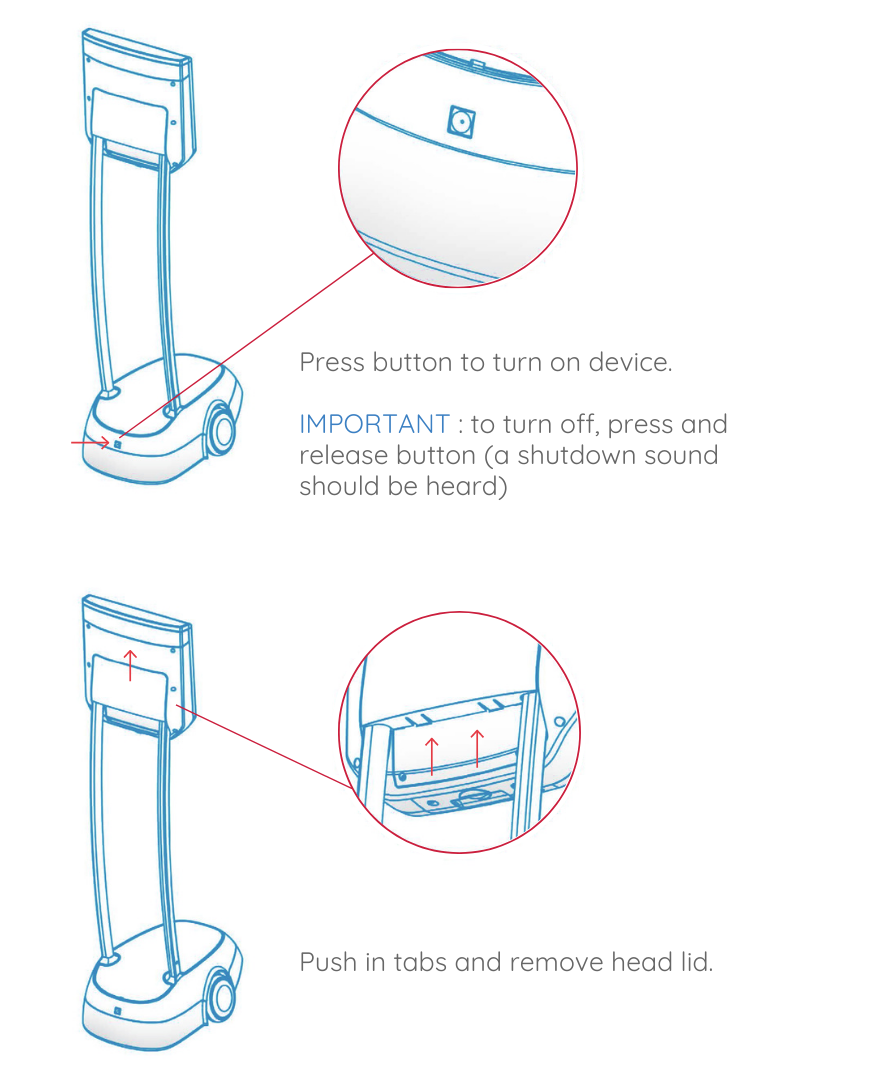
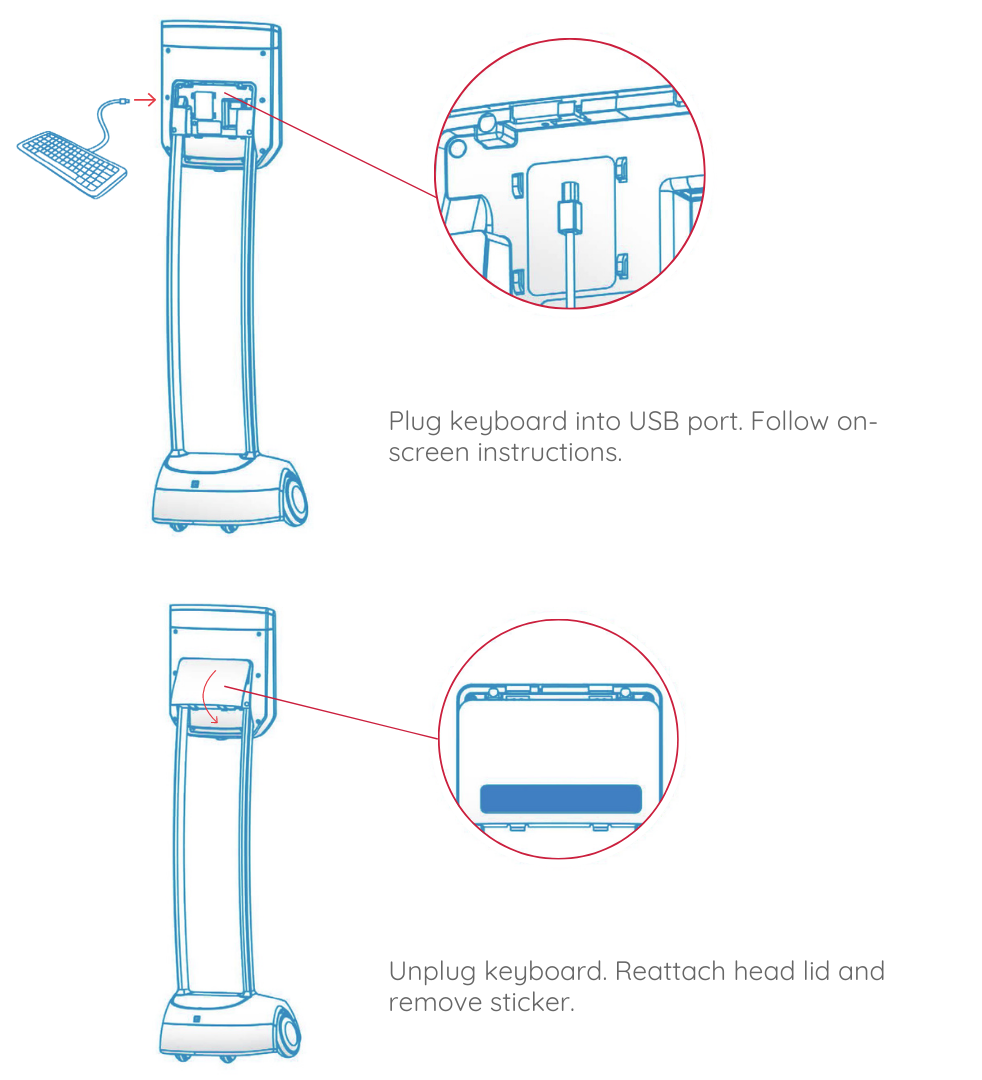
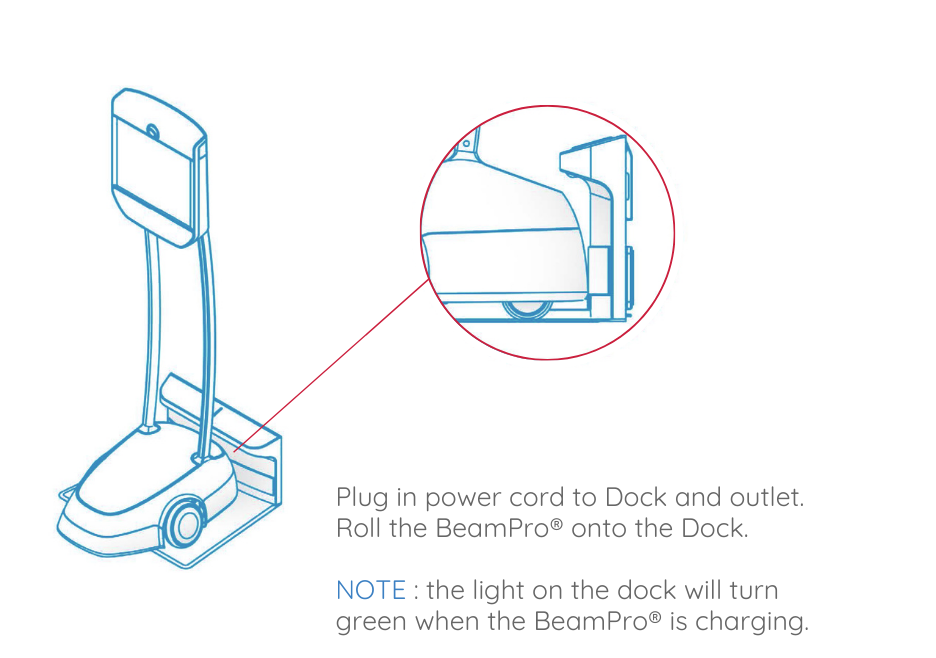
In case of recurrent transport from one site to another, the acquisition of a transport case is recommended. If this has not been foreseen, do not hesitate to contact our team by e-mail at sales@awabot.com.
Step 2: Robot configuration
Once the robot is turned on, simply follow the instructions on the screen to connect it to the network where it will be used. You can also use a 4G key connected to the back of the robot on one of its USB ports.
In parallel, we invite you to log on to setupbeam.com, then create your account, your organization and pair your Beam® robot.
Step 3: Use and handling of the robot
The BeamPro® is now configured, all you have to do is send invitations to the people in your network that you want to use the robot.
User management is done through the Suitable Tech Beam® platform, just like the management of your robot(s).
Need more information? Click here.
Congratulations, you are ready to use your BeamPro®!
For any additional information or difficulty encountered, contact us by mail support@awabot.com.



