IMPORTANT : Before anything else, it is essential to:
- keep the box and the protective elements of the robot. They will be essential in case of return to the After Sales Service;
- leave the robot on its base when not in use. Prolonged inactivity away from the base may lead to irreversible battery failure.
Step 1: Unpacking the Beam® robot
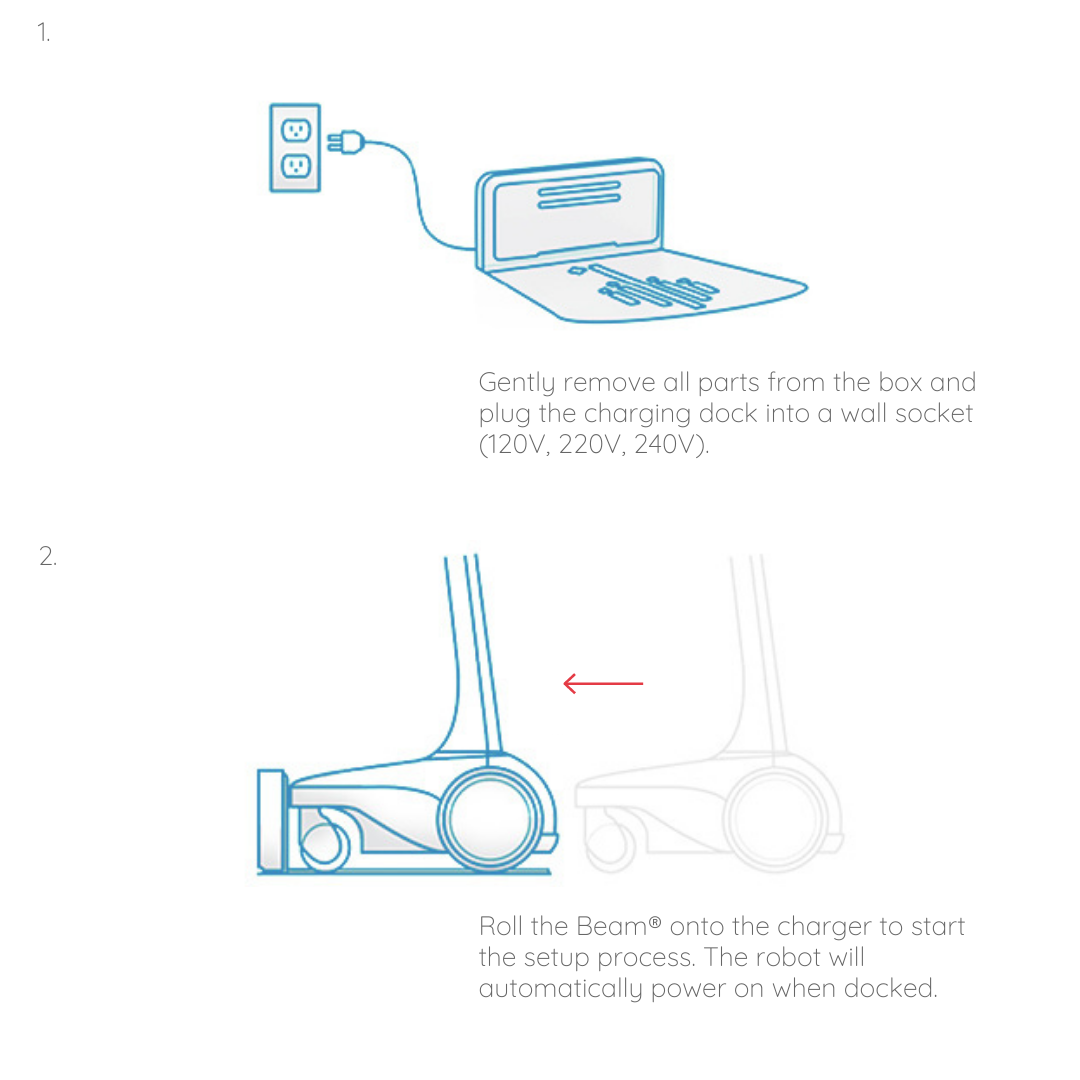
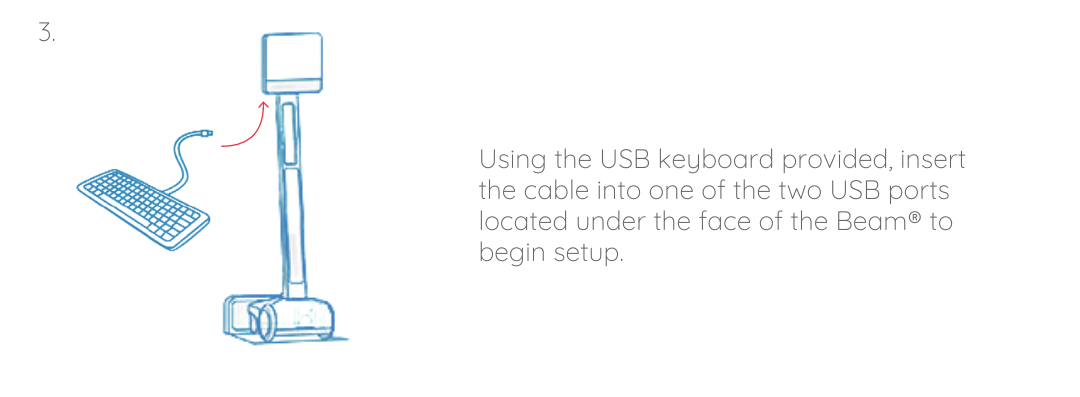
Step 2: Handling the robot
Your Beam® is now configured: all you have to do is send invitations to the people in your network whom you want to use the robot.
WARNING: the button on the head of Beam® is not a stop button but a standby button (a mode in which the battery continues to be weakly discharged if it is not on its charging station).
Whether you are transporting the robot or leaving it unused for a long period of time and out of its charging station, we recommend that you turn it off. This operation is carried out in the following way:
- connect the usb keyboard,
- go to “Tools”,
- then “Start/Stop” and finally “Stop”.
To turn it back on, simply put it back on its dock.
Step 3: Administration and use of the robot
For managing the robot, a fleet of robots and users, see the Administrator’s Guide to discover the management platform.
To learn how to use and control the Beam® robot, consult the User Guide and feel free to share it with all robot users.
Congratulations, you are ready to use your Beam®!
For any additional information or difficulty encountered, contact us by email support@awabot.com.



